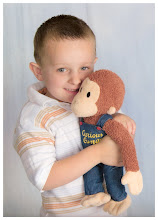(Nick takes pleasure in being cruel to ducks)






For those of you who don't know, a few months ago I started my own online internet business called Simple GPT. GPT stands for "get paid to" and my site is an incentive-based site that pays members to complete easy surveys and other simple offers. This past week I had my first contest on the site. There was some really good competition! The 3 members who completed the most offers in a week won prizes ($25, $15, & $10). For November, we have 2 contests going on with even bigger prizes! The first one is a referral contest. 1st place wins a $75 gift card and 2nd place wins a $25 gift card. The second contest has 3 prizes ($100, $50, $25) for the 3 members who earn the most during the month of November. Altogether, I am giving away $275 in prizes this month! If you haven't signed up yet and are interested or have questions, let me know. It is 100% free! If you have never done GPT sites/online surveys, leave me a comment with your email address & I'll send over some great tips on getting started. You can sign up by clicking HERE
Posted by Doug